
Input data in matrix table
Select [Appendix] - [Matrix calculation] menu. Then matrix calculation can be done. Three matrix tables are supplied in the screen, and each matrix has control buttons. By clicking [open] button, csv or Excel file can be read, and the data are displayed in the matrix table. The data also entered manually.

Calculate properties of matrix
Properties of the displayed matrix ([transpose], [invert], [eigenvector], [eigenvalue] and [determinant]) can be calculated by selecting a tab.
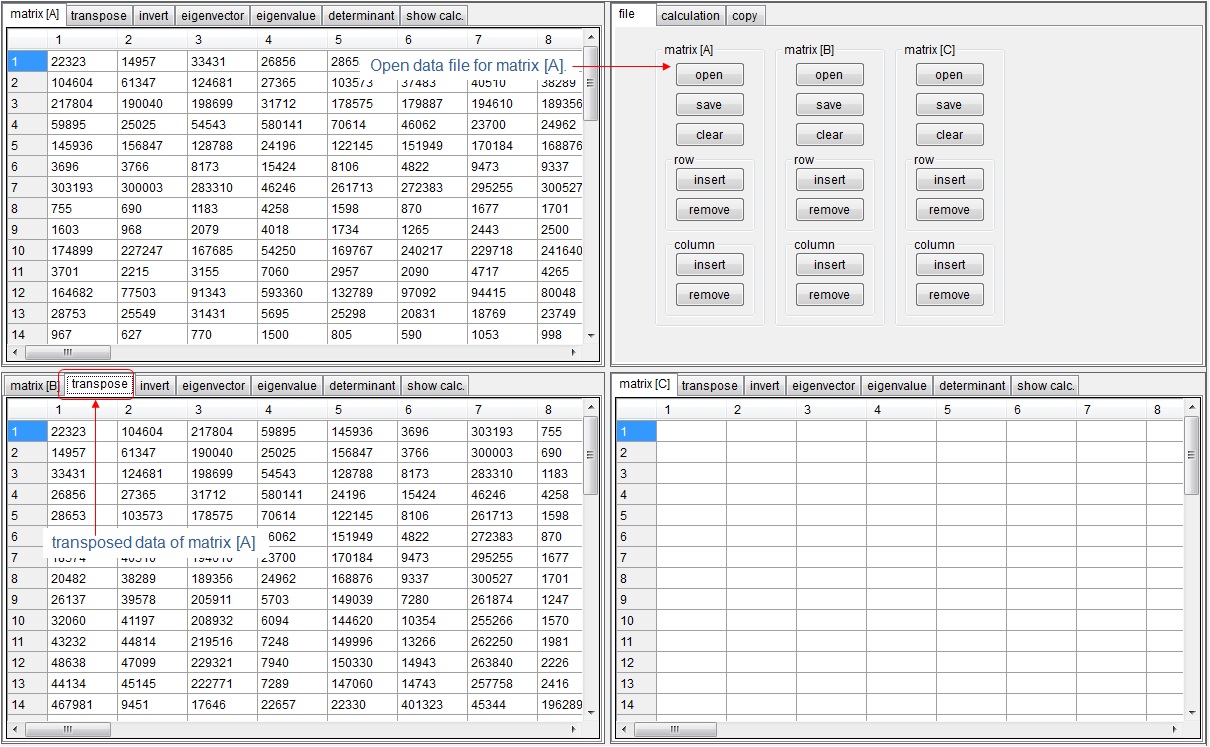
Calculation
Multiply, add or subtract matrices can be done by selecting [calculation] tab. The operation is selecting one of radio buttons. The calculation result is shown in [show calc.] tab.
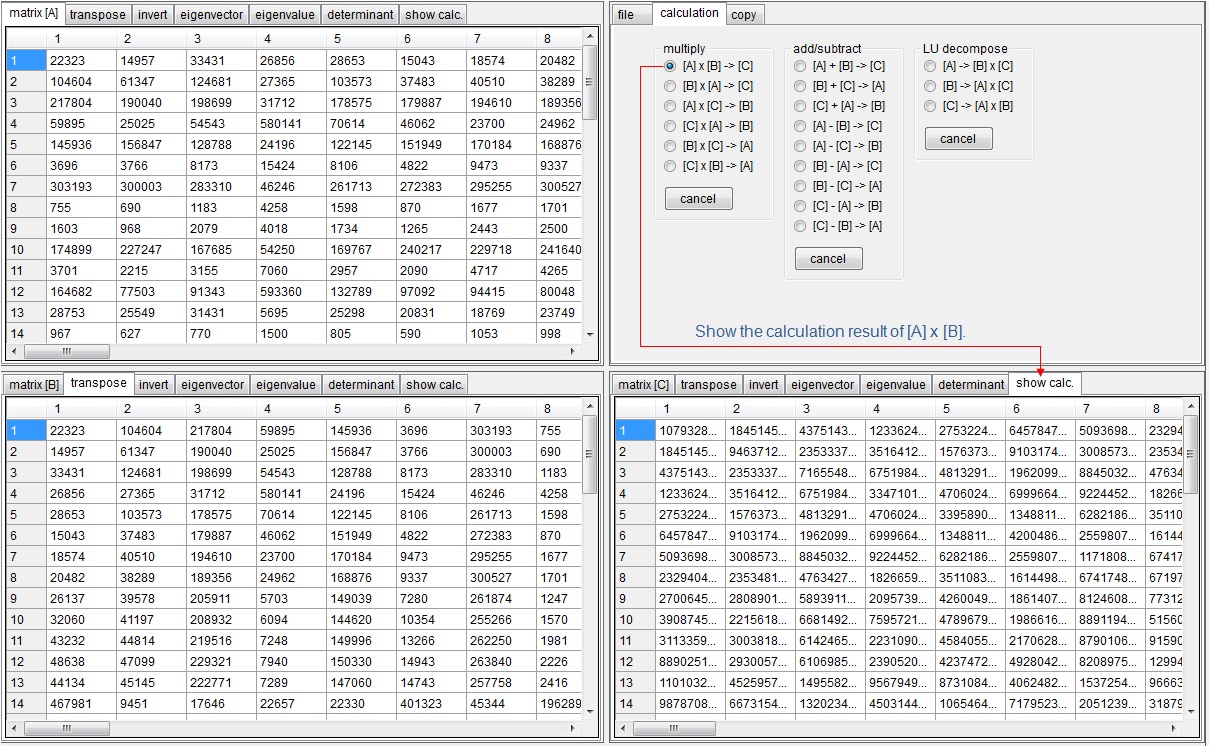
Copy
Copy matrix table to other tables by selecting [copy] tab.
Close matrix calculation
Select [Return] menu, then main screen will be displayed.